After selecting a virtual machine in the list you can use the virtual machine menu.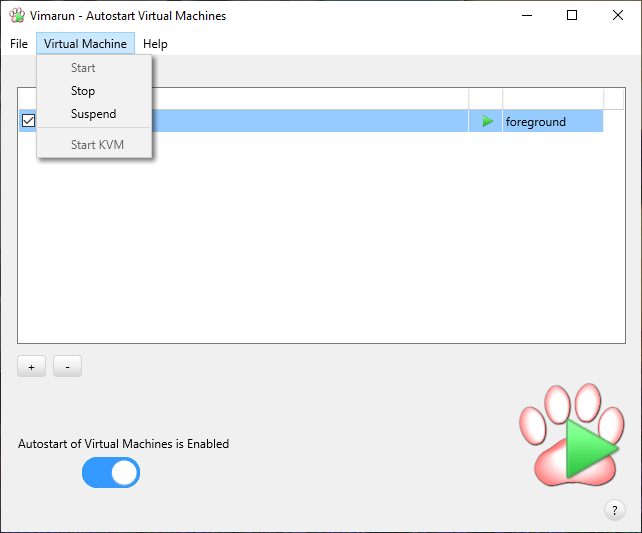
Each option in the menu gives you an action you can perform with the virtual machine right now.
- Start, this lets you start the VM when it is suspended or stopped. This is disabled in the screenshot above as the VM is already running.
- Stop, if a VM is running then this option lets you ask the guest operating system to shut down. This is not a hard shut down unless vmware tools is not installed or running.
- Suspend, if a VM is running then you can use this to immediately suspend the guest OS.
- Start KVM, if the VM is not running then you can use this to start the virtual machine in KVM mode. This is a full screen mode where you can switch between host OS and guest OS by pressing the “Pause”/”Break” key. This KVM feature is installed by default by VMware, but most people don’t know about it, so I figured to expose it here as it is pretty cool to have.